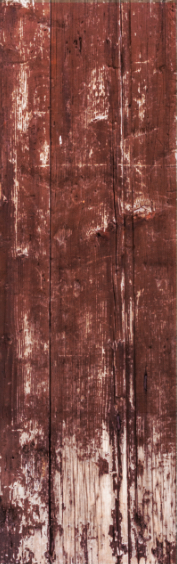General Questions

Q: Why is there a National Pie Day?
A: The American Pie Council created National Pie Day in 1986 to commemorate Crisco’s 75th anniversary of “serving foods to families everywhere.” It was created simply to celebrate the pie.
Q: What is the last day to order my Pie Flight?
A: Pie Flight pre-orders end on Wednesday, January 21st @ 11:59 pm (PST) or when items sell out (whichever comes first).
Q: Can I substitute what pie flavors are in my Pie Flight?
A: No, our Pie Flights are preset to include 1 slice each of Apple Raspberry Crumb, Chocolate Chip Cookie Pie, Chocolate Mousse, Key Lime, Marionberry & Mystery Slice. We are not accepting any substitutions.
Q: Can I place a pre-order to pick up on a date other than January 23rd?
A: No, we are only offering Pie Flight pre-orders for pick up on National Pie Day, January 23rd.
Q: Will you have First Come, First Served pie flights available on Friday 01/23?
A: No, pie flights are available by pre-order only. However, we will have our Full Menu available First Come, First Serve or by same day order after 12pm, so you can stop in to pick up your favorite whole pie or slice!
Q: How can I get my Loyalty Reward Stars for my Pie Flight Pre-Order?
A: Our Loyalty Reward Stars are only available for our 9" Whole Pies, so unfortunately, you cannot earn stars for your Pie flight Pre-Order.
Q: Can I place my Pie Flight pre-order over the phone?
A: Due to the large number of pre-orders and order accuracy issues in the past, we no longer accept phone pre-orders for Pie Flights. Orders can be placed via our website or in-store order kiosk only.
Q: Can I add another pie flight to my existing order?
A: The best way to add another pie flight to your order is to simply place another order under the same name as the original order. When you arrive for pick up on your selected date, please make sure to bring all of your order numbers with you.
Q: Do you offer pie delivery locally or by mail?
A: At this time, we do not offer delivery.
Q: Can I use a gift card purchased in the shop to order my pies online?
A: At this time, our gift cards do not work with our online pre-ordering site whether accessing from home or in the shop using our in-store kiosk. This is due to the limitations of the ordering website we use (BigCommerce) and our gift card system (Square). We are hoping that one day those companies will make this possible. For additional questions regarding gift cards, please fill out our contact form below.
Existing Pre-Order Questions

Q: I placed my order and didn't receive a confirmation email. How can I get it now?
A: Confirmation emails are sent automatically after checkout. We recommend checking your Junk Mail folder as they sometimes end up in there. If you can’t find it there, you can email orders@snohomishpieco.com and our Order Department can get you a copy of your invoice.
Q: My order confirmation email doesn't say what location I'm picking up from. How can I find out my pick-up location?
A: Your pick-up location is denoted next to the name of the pie you purchased. If your order says SNO you're picking up from our Snohomish location. If your order says MLT, you're picking up from our Mountlake Terrace location.
Q: Can I change/cancel the (pick up location, pick up time etc.) on my order?
A: All pre-orders are final as stated in the Terms & Conditions agreed to during checkout. For further questions regarding refunds/exchanges please fill out our contact form below.
Website Help

Q: I'm getting a "something's gone wrong" error message saying my order is missing an email address, when my email has been entered. How can I fix this?
A: Our website team is working hard to resolve this error. If you are logged into your account, we recommend checking out as a guest by logging out of your account. This has solved the problem for most of our customers. If you already have an account, we can link your order to it on the back end once your order is submitted.
Q: I'm trying to checkout and there's nowhere to enter my payment info. Is my order complete?
A: No, your order is not complete until you submit payment, and receive an order number on the confirmation screen. Additionally, you will receive a confirmation email (check your junk folder).
Q: I'm getting an error message when I try to select my pick-up date and time. What can I do?
A: This error message happens when your selected combination has sold out. We recommend choosing a different date and time combination.
Q: What web browser should I use to access your website?
A: Our website is best viewed using Google Chrome or Firefox.
Q: When I try to access the order page it won't load. Why is this happening?
A: There are a couple of things we recommend trying: 1) Check to make sure you have a stable internet connection, 2) Check your Firewall settings. If accessing at work, oftentimes your company Firewall can prevent our site from loading properly, 3) Try accessing the site from another device.
Q: I'm getting a "something's gone wrong" error message regarding my billing address. How can I fix this?
A: We've reached out to our web team and have been told this is a local issue on some computers and web browsers. Here are a few steps you can try to fix it:
1) Refresh your checkout page and log back in. This will often take care of the error.
2) Try using a different web browser such as Google Chrome or Firefox
3) Try accessing the site from another device.
4) Check out as a guest by logging out of your account. This has solved the problem for a few of our customers. If you already have an account, we can link your order to it on the back end once your order is submitted.

Still Have Questions?
Can't find what you're looking for? We'd love to hear from you! Please fill out our contact form and we will be in touch within 48-business hours M-F 9am-5pm.